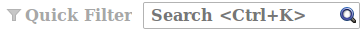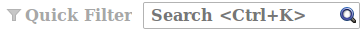[Date Prev][Date Next][Thread Prev][Thread Next][Date Index][Thread Index]
problems searching with Thunderbird
- To: http://www.cox.net/~d8 (Donald)
- Subject: problems searching with Thunderbird
- From: http://dummy.us.eu.org/robert (Robert)
- Date: Sat, 13 May 2017 09:42:57 -0700
- Cc: http://dummy.us.eu.org/noelleg (Noelle), http://dummy.us.eu.org/noelleg (Noelle), http://dummy.us.eu.org/noelleg (Noelle)
Just to be clear about how to search: you can hit ctrl-f (hold the control
key and press the F key) to search, just like you can with any program.
I don't understand why what we tried this morning (hitting alt, clicking
on View, clicking on Toolbars, and clicking on Quick Filter) didn't show
the quick filter toolbar which should have the search box. It should look
like the attached. To search, you click into the box and type your text.
Alternatively, for a more complex way to show it, according to:
http://forums.mozillazine.org/viewtopic.php?p=11571821&sid=ab3ecd84590d296a9abbfba800bcf989#p11571821
you need to hit ctrl-alt-k to show the quick filter bar and search bar.
--
http://dummy.us.eu.org/robert
http://www.
my-Oakland-voicemail-number